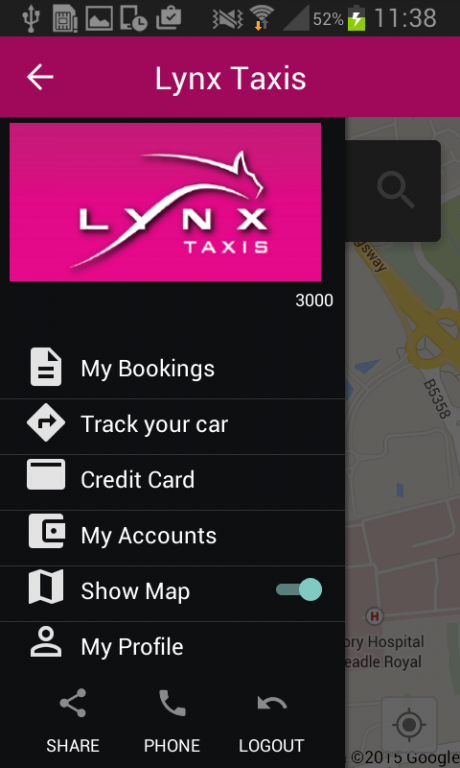Lynx Taxis 20.10.1
Free Version
Publisher Description
Lynx Taxis boasts a large fleet of vehicles including 7, 8 and 12-seater minibuses, providing a 24-hour service every day of the year. All our drivers possess a great geographical knowledge and are trained in customer relations.
Having invested in the most advanced computerised system available, Lynx Taxis is able to dispatch your journey to the closest vehicle in seconds. The same system enables us to track every vehicle at any time using state-of-the-art GPS technology and delivers the maximum efficiency and speed in picking up our customers. The same technology reduces carbon emissions from the vehicles making Lynx Taxis Eco-Friendly.
Lynx were the first taxi company in Stockport to introduce 'NO EXTRA AFTER MIDNIGHT' and, a quarter-of-a-century later, we are still committed to this promise alongside our 'low-fare policy'.
In addition to our extensive fleet of taxis we also have a prestigious fleet of executive vehicles for that ‘extra’ VIP treatment.
Feel free to try us at your leisure by booking online or call us on: 0161 483 1099
About Lynx Taxis
Lynx Taxis is a free app for Android published in the Recreation list of apps, part of Home & Hobby.
The company that develops Lynx Taxis is GPC Computer Software. The latest version released by its developer is 20.10.1.
To install Lynx Taxis on your Android device, just click the green Continue To App button above to start the installation process. The app is listed on our website since 2016-08-17 and was downloaded 6 times. We have already checked if the download link is safe, however for your own protection we recommend that you scan the downloaded app with your antivirus. Your antivirus may detect the Lynx Taxis as malware as malware if the download link to com.autocab.taxibooker.eurolynx.stockport is broken.
How to install Lynx Taxis on your Android device:
- Click on the Continue To App button on our website. This will redirect you to Google Play.
- Once the Lynx Taxis is shown in the Google Play listing of your Android device, you can start its download and installation. Tap on the Install button located below the search bar and to the right of the app icon.
- A pop-up window with the permissions required by Lynx Taxis will be shown. Click on Accept to continue the process.
- Lynx Taxis will be downloaded onto your device, displaying a progress. Once the download completes, the installation will start and you'll get a notification after the installation is finished.